- Site Help
- First go to your personal user profile page by clicking on your avatar on the top-right portion of the screen. Then you will see a sub-menu just above your user profile. Click on the link that says “Profile” then on that page you should see another menu appear below your profile card. Click “Change Avatar”and you will be able to upload a picture of your own and crop it to your liking.Was this helpful?
 42
42 6
6 - You can select who you’d like to receive messages from – Everyone, Friends Only, or a select list. Also if you feel you’re being harassed by someone that you no longer wish to speak to, simply add them to your “banned” list.
To access these settings, go to your profile, then hit “Settings” – You should see an option that says “Message Privacy”. You should be able to figure it all out from there.
Was this helpful? 13
13 5
5 - I’m glad you asked! QnA Reputation is something that is scored by answering questions and receiving ratings from other users on your answers. This is so you can visually see who’s not only active in the community, but has also been genuinely helping people on the site.
1 up vote on a question = 5 QA Rep
1 up vote on an answer = 10 QA Rep
1 down vote on an answer = -2 QA Rep
Also if you up vote an answer that is later down voted by another user you receive -1 QA rep.
The coins are points that are earned for being active on the site by performing certain actions.
5 Points – Update
5 Points – Leaving a reply
100 Points – Creating a group
5 Points – Uploading a group avatar
25 Points – Joining a group
-25 Points – Leaving a group
5 Points – Group Update or Reply
-5 Points – Completed Friend Request
20 Points – New Group Forum Topic
5 Points – New Group Forum Post
5 Points – Avatar Uploaded
1 Points – Message Sent
The amount of points you have determine what rank you are. (as well as those spiffy wings)
Passing Stranger – 100
Familiar Face – 1,000
Common Friend – 10,000
Confidant – 50,000
Life Partner – 100,000
There are also other achievements that appear as badges on your profile page that appear after you’ve performed a certain amount of actions.
All of these things are ways you can tell if a user is a regular on the site and how active they’ve been. If you ever need someone to talk to about your problems, try messaging one of the most active users, they’re bound to help you as much as they can.Was this helpful? 107
107 1
1 - If you have not received an activation e-mail please check your spam/junk folder for the message.Was this helpful?
 8
8 22
22 - This is actually an unfortunate bug and this message should be ignored. If you’ve received the activation link in your e-mail and have clicked it, just proceed to the login page with the credentials you signed up with.Was this helpful?
 13
13 4
4 - We don’t really like to encourage popularity contests. Anyone can add friends with the simple click of a button, but it takes extra effort to participate in discussions, post updates, post QnAs and genuinely contribute. So if you ever really need help from someone, check out their points to friends ratio. 300 friends with 100 points is a good indication of a user’s intentions vs 3000 points with 25 friends.Was this helpful?
 70
70 1
1 - Have you had great help or advice from someone and would love everyone to know about it? NOW YOU CAN! Simply go to their profile, then click on “Testimonials” in their profile menu. If you’re already added as their friend, you should be able to post a testimonial. Once it’s submitted, the person will be notified and given the chance to approve or delete your post.Was this helpful?
 23
23 0
0 - Any content that may be considered as sensitive or adult material (sexual discussion or drug use) violates policy terms. This does not mean that your group however is closed, it has just made private so that only users you accept can participate in discussions and see the content. If you’d like users to join and participate in your group, please accept their invitations. To avoid manual demotion, please set any group that you’ve created with these topics to “private” under your group settings on the group page.Was this helpful?
 6
6 1
1 - Due to the nature of our site, suicidal users are advised NOT to use the free chat option. We are not a crisis line service and users of the chat are not obligated to perform under such conditions. Listeners are everyday people with absolutely no training or certification behind their advice.
However, should you feel someone in the chat is in serious danger of harming themselves, please direct them to one of the following SP Lines:In the U.S. call 1-800-273-8255
For Chat:
Suicide Prevention LifeLineFor Each State
http://www.suicide.org/suicide-hotlines.htmlIMAlive
https://www.imalive.org/Was this helpful? 44
44 10
10 - If you suspect someone in chat is not being genuine, report them immediately by clicking on the red flag button on the bottom right corner of the chat application. Don’t forget to add in a “reason” then hit submit. When a user has been reported by 3 different people they are automatically banned by our system. This is a permanent ban from the chat and from the website.Was this helpful?
 72
72 166
166 - If someone is making you feel uncomfortable during a chat session, disconnect IMMEDIATELY. You should never feel obligated to give out information about yourself such as age, gender, location, or sexual information.Was this helpful?
 36
36 1
1 - This is your 24 hr alias name. All chatters are assigned random generated alias even if you are logged in on our site, your random name will be there. This is to ensure anonymity while giving your partner something to remember you by. Every time you return to chat, you will have the same alias name for exactly 24 hours, then you are issued a new one. It’s recommended to never publicly give out your alias name.Was this helpful?
 38
38 1
1 - Most users are able to go on for hours in a conversation without getting disconnected, some find that their connections end rather abruptly. This is most likely due to incompatibility between you and your chatting partner. This may entail use of an outdated browser that is incompatible with our sockets, bad internet connection, or incompatibility with antivirus software. To get the best out of the free-chat experience, try using the latest version of any of the following browsers:
Other causes for intermittent chat connections might be any of the following:
Immediate disconnections
Passing Strangers:
Every now and again, BlahTherapy may experience a flood of new traffic from a blog or social medium directing new users to our site. When this happens, most people just want to try out the chat to see if someone is actually on the other line but have no intentions of chatting.
Missed Connections:
Another cause may be that a user may be looking for someone they disconnected from with hopes of finding them again. In this case, a user will connect, see the username is not who they’re looking for, then leave.Short Disconnect
(No initiation or response)
At this point, your chatting partner is most likely waiting for someone to initiate the conversation. Due to the nature of the site, it’s been found that at times Venters may experience anxiety while venting for the first time and will choose to simply back out of the conversation. This goes for first time Listeners as well. Because these are not trained professionals, some users may change their mind about wanting to speak to someone who may be writing out a really long story. Please do not feel discouraged should this happen, these are everyday people that at times are incapable of handling incredibly serious situations.Random Disconnect
(in the middle of a conversation)
Incompatibility
Just as stated above, a user may have an incompatibly on a device that may drop the conversation due to differing socket transports provided by their browser. If this is the case for you, please update your browser to the latest version or try using the most compatible browser, Google Chrome.Relatability
When a chatting partner finds out that their chatting partner is of an age or gender that may not be relatable to their issue, they may feel uncomfortable continuing their session and will disconnect.Listener Anxiety
Because Listeners are not trained professionals, at times they may encounter a situation that may be too much for them to handle prompting them to leave the conversation midway.Venter Anxiety
In this situation, a Venter has now realized that they no longer want to continue opening up about their problems. A venter may also leave when they’ve found a Listener may not be compatible with their views or cannot relate to their situation. Another possibility is that the Venter is no longer alone in the area they are chatting and does not feel comfortable continuing the conversation. (Over the shoulder looking)Partner Disconnected unintentionally
Your partners internet connect may have dropped or they may have closed out the window accidentally. When this happens, users can re-connect to their last partner by returning to the chat hub page and agreeing again to the terms. A prompt will show up asking if you’d like to reconnect with your last partner.Troll Venters
During an in-genuine conversation initiated by a troll, when it no longer becomes funny, when the conversation has gotten too serious, or when they run out of things to say they may just leave.Troll Listeners
At this point, a troll that had the intention of being incredulous realizes that the venter is in serious need of help and no longer wants to deal with their issue.Was this helpful? 22
22 7
7 - If you’ve found that you can not connect to a user, even when there are people waiting it’s possible that our chat port is being blocked by your system. This is usually encountered on school ISP’s, your workplace, or by antivirus software.
To test this, visit websocketstest.com and review the results to see if any websocket ports are blocked.
Was this helpful? 19
19 27
27 - If you’ve found that the FAQ above does not resolve your issues, please use this form and let us know in detail what you’re experiencing.Was this helpful?
 5
5 94
94 - Our professional therapy services are handled by LivePerson Experts. If you’d like to have your remaining balance refunded to your account, please contact LivePerson Experts to resolve this issue.Was this helpful?
 3
3 2
2 - Our professional therapy services are handled by our partner, LivePerson Experts. Please contact them to resolve any issues or questions you may have.Was this helpful?
 4
4 2
2



 Diagnose, Treat, and resolve your Issues.
Diagnose, Treat, and resolve your Issues. 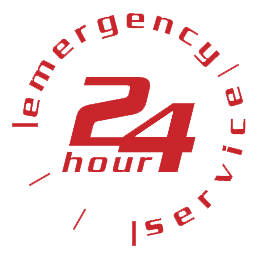 Emergency Contacts
Emergency Contacts